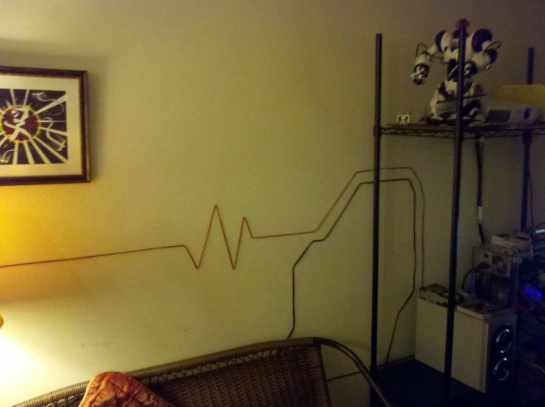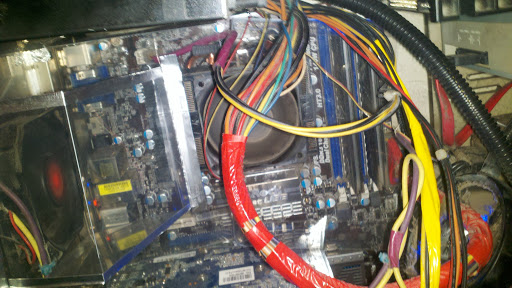So I started noticing my computer overheating since I added 2 monitors and started stretching a game screen across them. The gaming was fun until the motherboard gave me the much dreaded beeps of a near death experience for my processor. With my current fund-age for computer parts and considering I recently upgraded several components I had to find a low cost way of increasing my cooling power. I am running a 3.2ghz X6 CPU with 16g RAM and SSD with decent video (3D Output) and XP Pro/64. I would give more details, but Its not really a contest.
With a little research I discovered some of the physics of cooling that led me to start considering the small fans that were basically just stirring up the hot air in my case. The processor was pulling in the same air that had been warmed by the system and when the air did escape it went through the power supply and heated that up also.
I decided that the processor was the biggest heat producer and the biggest problem so that should be the first thing to tackle. My first idea was to use vacuum cleaner hose, or plastic soda bottles to let the processor pull air from outside the case. The second idea seemed easier then cutting a hole in my case (My case is all lexan/ clear plastic) so I started to draw up the design to pull the hot air from around the bottom of the processor.
I started the design at the exhaust fan on the back that blows out of the case and worked toward the processor with the idea that removing the heat and reducing the airspace in the case should help a little with heating.
My goal was to drop the temperature by about 5-10 degrees.
I checked what materials I had to test with and managed to find quite a bit of the clear plastic that almost everything we buy comes packaged in. MP3 player packages, Art pen packages, toy packages, and the best was the Christmas ornament boxes that can be had for $1 at the junk stores (just gotta figure out what to do with all the brightly colored ball things. Good target practice?) For fastening I decided on masking tape but later decided to use aluminum tape for appearance and a much better holding power.
Picture of duct to go from exhaust fan, down to processor.
After a test fit and a lot of measuring I cut the plastic that would create a box around the base of the processor heat sink and the motherboard. I decided to leave the box open above the RAM to compensate for the positive or negative air flow from various processor fan speed vs exhaust fan speed. The opening with positive or negative flow above the RAM should keep the RAM heat sinks a little cooler also.
I had a hard time doing this without turning my computer off because I had some hard to find items downloading and the music was jamming. If someone had been watching or if I had made a video it would have been great comedy every time I touched one of the fans.I’m not sure why I jump. I can probably stick my finger in one of the fans and stop it with no discomfort.
Once the plastic was cut and trimmed and tested I managed to get the duct box around the processor fan and leveled it off about an inch above the board. I connected the duct and pulled up the program that monitors motherboard and CPU temperature.
Excuse the dust.
Results without load, temperature drop of 85 degrees. With load it dropped 65 Degrees.
I was amazed! The water cooling system I was about to order would only tell me about a 50 degree drop for $200. I saved $200 and got better results.
I played with over clocking and can get my CPU to 2X and still have a 15 degree drop under load from previous settings. I decided to not overclock the bus, processor, video or RAM until I have performance issues with some future game. No reason to reduce the life of my processor and when it is time I will drop the whole system in a fish tank of mineral oil anyway. I now have the option to double my speed and still run cooler then before, so I think I got a good deal for the trouble.
Now to design a form fitting tank for high-speed mineral oil heat removal using less oil, space, and smaller pump. Estimate overclock to at least 5X. That would be 96g processing power on a 10ghz bus. I don’t see anything needing that for my application any time soon. Better to be ready and spend the time now then wish later. 5X my current stats inst even available to consumers at the time of writing here , so there is no huge rush.
Well the junkyard cooling project for zero investment was a huge success and I hope my experience can help someone. Let me know what you think.